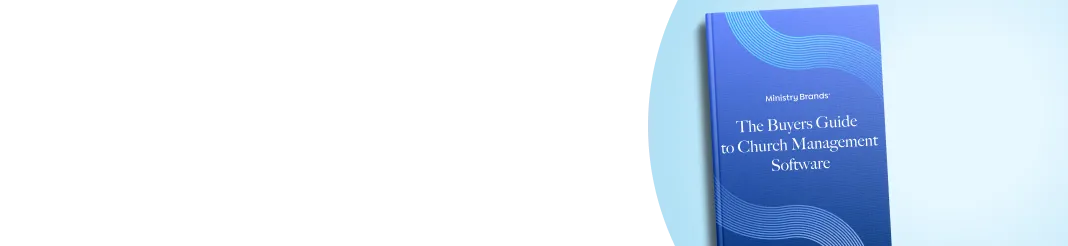Intro
You want to switch your church management software. Great! But, this type of transition doesn’t happen overnight. It requires a structured plan, attention to detail, and a huge amount of patience.
Additionally, there are key factors to having a smooth transition that results in starting your relationship with your software on the right foot.
So, together, let’s discover 5 keys for a smooth church management software transition.
Key #1: Understand Your Church’s Needs
First off, let’s talk about understanding your church’s needs. Every church has a unique set of pain points and needs. So, here are a few questions to ask yourself to help you select the best system for your church:
- Question 1: What are our specific needs and goals?
Do you need specific functions like member tracking, event management, communication, and financial reporting? Do you have future goals that your software can help with? - Question 2: Is this software scalable as our church grows?
Can it handle increased membership, events, and data as the church expands? Can you have multiple admins and people using the software? - Question 3: How user-friendly is the software for our staff and volunteers?
Can people use the software regardless of how tech-savvy they are?
Answer these important questions and find the right church management software for your church.
Key #2: Involve Key Stakeholders Early
Next, make sure you include key stakeholders in your decision process. Your Worship Pastor, Director of Children’s Ministry, and Admin Assistant will all have different pain points, needs, and desires.
Inviting key staff members and volunteers into this process is important for buy-in. Make sure to ask them: “What do you need?”
When stakeholders are brought into decision-making, they will feel seen, heard, and appreciated.
Key #3: Plan a Gradual Implementation
Another key to a smooth transition is gradual implementation. Church staff and volunteers need time to learn how to use a new system, ask questions, and get the training they need.
When the software is introduced through a phased rollout, staff and volunteers will slowly develop a deeper understanding of how to use it, especially in handling complex queries.
Key #4: Invest in Training and Support
One of the best ways to ensure a smooth transition is investing in training and support. Having a team ready to answer your questions, help you effectively use the software, and problem-solve with you is one of the most important steps.
With the right training and support, your church staff and volunteers will get the most out of your church management software.
Key #5: Monitor and Adjust
Lastly, it’s important to get feedback from staff and volunteers who use the software. When you continuously review how well the software meets your needs, leadership can make better decisions based on accurate, up-to-date information.
Plus, if certain parts of the software aren’t being utilized or are no longer needed, you can make adjustments. Regularly monitoring your software helps your church save money instead of spending it on unnecessary features you don’t use.
Conclusion
No matter what church management system you use, you need a well-planned software transition.
Without a plan, your staff and volunteers will feel confused by the new software and won’t know how to properly use it.
That’s why I’m excited for you to use these five keys for a smooth church management software transition. With a solid plan, your staff and volunteers will feel empowered, excited, and ready to embrace this transition.
Next Steps
If you’re looking for a software solution created with your church in mind, give Ministry Brands Amplify a try. It has the tools to simplify administrative processes and free you up to focus on ministry.
And, it’s user-friendly and designed to be both simple and robust so it will work for your church, no matter what you need.