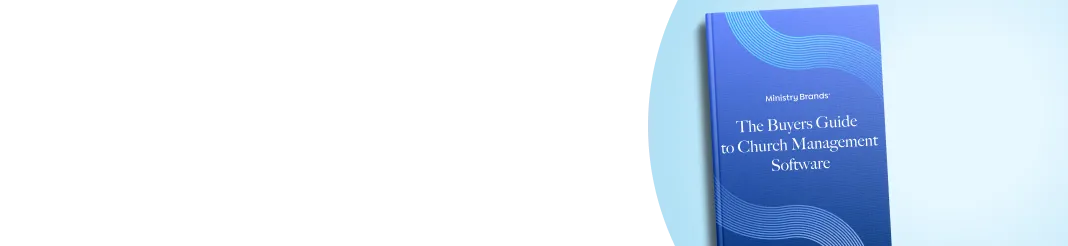Summer is a unique season when it comes to church life. Regular ministries and programs may slow down, but events like summer camps, mission trips, and VBS fill the calendar. It’s busy and fast-paced one second and slow in preparation the next.
But no matter what your schedule looks like, summer can be a perfect time to audit your software solutions to prepare for the fall ministry season.
Taking time to evaluate your systems, software, and tools ultimately saves time and helps your ministry thrive.
Here are a few key areas to audit this summer along with steps to do it well.
People (ChMS)
A good ChMS is much more than just record keeping; it’s a way to connect with real people on real faith journeys.
Taking time to audit this tool helps ensure nobody falls through the cracks and you’re serving your people well. Not only that, but an audit can help streamline processes, improve communication, and make sure you’re tracking the right metrics.
Here’s how to do it:
Step One: Clean Up the Database
This step is crucial if you want to avoid cluttered, confusing records. It will help keep your staff on the same page and ensure you know who guests and members are.
Database Organization:
- Find and reconcile duplicate records.
- Export and remove inactive records.
- Update records for deceased individuals.
- Decide how to manage divorced or separated families.
Step Two: Refresh & Personalize Communications
As part of your audit, take a good look at what and how you’re communicating with your people. Go into your mass communication tools and ensure everything is up-to-date, accurate, and aligned with the mission of your church.
Check These Communication Avenues:
- Update Mass Emails
- Update Mass Texts
Step Three: Maximize Workflows & Automation
Workflows are the best way to ensure when someone takes an action (ex. fills out a guest card, signs up for a class, makes a salvation decision, etc.), they receive immediate info and your team knows what to do next.
As part of your audit, ask yourself: “Are our workflows and automation working for us, or against us?”.
Are they reducing our workload, or adding to it? Do we have all the workflows we need, or should we create more?
Now’s the time to take a look!
Evaluate Your Automation
- Create or Review Workflows
- Setup or Review Triggers
- Start Leveraging Interactions
Step Four: Revise Volunteers
Lastly, a ChMS audit allows you to examine how volunteers are (or aren’t) serving in your church. This provides an opportunity for you to make sure it’s easy to sign up, serve, receive communications, and know what to do.
It’s also a good time to ensure volunteers have the training and tools needed to be safe and confident as they serve.
Assess These Volunteer Solutions:
- Use Forms to Recruit New Volunteers
- Update Volunteer Scheduling, Managing, Assignments, & Communication
- Update Volunteer Groups and Check-in
- Initiate or Renew Background Checks
Giving
The generous tithes and offerings of people enable your church’s mission and ministry to flourish both inside and outside of the walls of your church.
A giving audit is the best way to ensure people can give easily and faithfully in whichever avenue works best for them. As part of your summer tech audit, take some time to look at your giving and evaluate what’s working, what’s not, and what you may need to add to encourage even more generosity.
Step One: Update & Streamline Ways to Give
There are more ways than ever for your people to give. Now’s a great time to confirm that your church offers as many of those avenues as possible.
Here are a few to look at updating or adding to your church:
- Apple Pay
- GooglePay
- PayPal
- Stock or Crypto
- Text to Give
- Kiosks
- Automated Check Deposit
Step Two: Ensure Form Links Are Still Valid
Next, go through and click on every link (website, email, text, etc.) that leads to your giving page. Make sure all of the links not only work, but are easy to find, visually appealing, and clear in messaging.
Links to Check
- Update Form Links
- Embed Forms
Website
The last software solution to audit this summer is your church website. Your website is the digital front door of your church, and if it’s not regularly updated and edited, it may lead to missed opportunities.
Guests head online to see who you are and how to get connected and members are counting on your site to stay informed and involved.
Step One: Freshen Up your Virtual Entryway
Put helpful, inviting information on your homepage to ensure prospective visitors have what they need to feel confident walking through your doors. Don’t forget to audit both copy and graphics/images.
Step Two: Recheck your Core Church Information
Read through your website and update the parts that don’t change often. This includes your About section, staff page, and church mission.
Step Three: Build Momentum for the Upcoming Season
With the new school year just around the corner, summer is a perfect time to build excitement and momentum around what’s to come. Below are just a few ideas.
Tips for Generating Excitement:
- Create registration forms in advance
- Use announcement banners and countdown clocks on the homepage
- Update your events page and calendar to reflect what’s coming
- Change messaging to invite guests to the new programs, ministries, or events happening soon
Step Four: Unify Messaging Across Your Website, Social Media, and Mass Communication
Lastly, go through each of your communication tools and check that any updates you make are reflected across your touch points. The goal is to make sure everyone is on the same page.
Remember, your messaging should identify who you are, what your mission is, and how someone can get involved.
Here are a few areas to check:
- Church Website
- Social Media (Facebook, Instagram, X, TikTok, etc.)
- Email blasts
- Church app
- Mass text messages
- Forms
- Print material
Next Steps
A tech audit may not be the most fun thing you do this summer, but it will be one of the tasks that sets your church up for success in the coming seasons.
Plus, it doesn’t have to be overly hard or burdensome. To make it as easy and streamlined as possible, we’ve created a summertime audit checklist for you.
The checklist includes many of the steps above and links to articles in the Ministry Brands Help Center designed to walk you through the details of each step.
Download your checklist for free HERE and step into the next season confident and ready to steward the people God has led to your church.