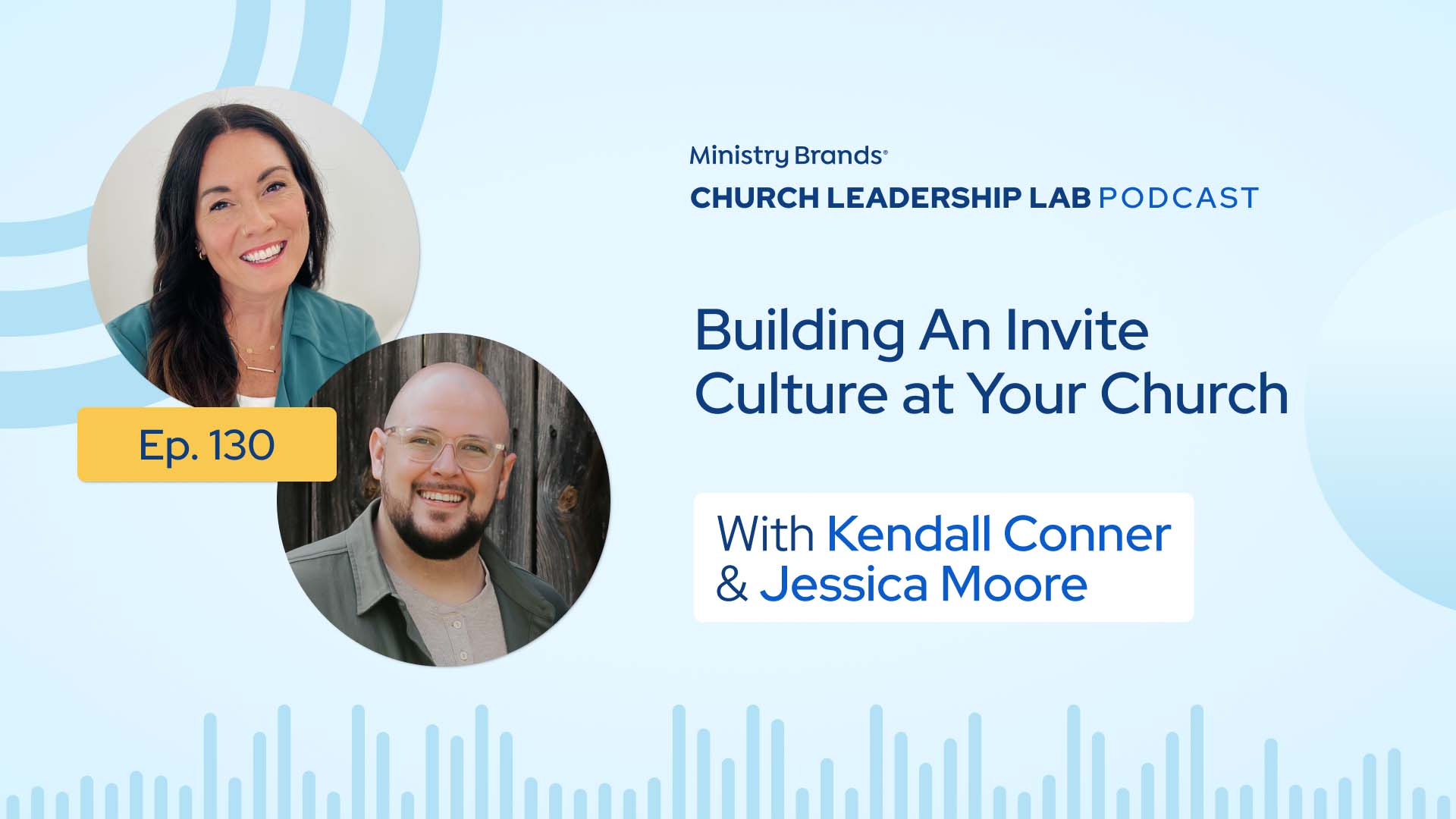16 Important Church Website Strategies and Tips
The “16 Important Church Website Strategies and Tips” guide churches to establish a compelling and impactful online presence. The “16 Important Church Website Strategies and Tips” include a wide range of factors, such as well-defined page objectives, easily navigable interfaces, compelling visuals, legible text, mobile-friendly design, and seamless connection with social networking platforms, among other aspects. Church website tips are specifically crafted to optimize the user experience, guarantee accessibility, and proficiently convey the church’s message and ideals. The significance of these techniques is in their capacity to facilitate churches in establishing connections with their flock, enticing new visitors, and expanding their outreach in the digital era, making the website a vital instrument for church expansion and involvement.
A website is essential for churches today, where digital technology is favored. A church website is the main contact channel for potential guests and a continuing platform for engagement with the flock. It offers a platform for distributing important information, such as service schedules, events, and educational materials, and providing a route for online contributions and supplies. A well-designed website helps a church reach people outside its walls and reach a global audience with its message and services. The web presence helps build and engage a community and encourages the dissemination of religious ideas by making the church more approachable and appealing to people seeking spiritual guidance.
Selecting the appropriate platform is crucial for constructing a church website that is efficient and easily controllable. Notable church website builders include Ministry Brand Amplify, Web.com, Sharefaith, Gator by HostGator, and WordPress. Each platform has distinct features specifically designed for church websites, such as sermon management, event calendars, fundraising systems, and configurable church website design.
The price of building and designing a church website varies greatly depending on whether a church creates its website or hires a professional designer. The initial cost of a rudimentary do-it-yourself website amounts to about $1,000 during the first year, including expenses for domain registration, hosting services, design, and ongoing upkeep. A professionally developed and regularly maintained website costs around $3,900 for the first year. The cost accounts for the additional expenses associated with tailored design, development, and extensive maintenance services. These expenses reflect a financial commitment to provide a user-friendly and captivating online platform that aids the church’s mission and fosters community involvement.
The importance church website strategies and tips are listed below.
- Show a Clear Purpose for Each Page: Ensure that each page on the website has a clear purpose and fulfills a specific need for the visitors. The clarity helps in keeping the content focused and engaging.
- Use Easy-to-Follow Navigation Links: Navigation must be intuitive, making it easy for visitors to find what they are looking for without confusion or frustration.
- Guide Visitors Toward the Next Step Logically: Use calls-to-action (CTAs) and clear pathways to guide visitors through the site, encouraging them to take the next steps, whether that’s attending a service, joining a community group, or making a donation.
- Remove Unnecessary Elements: Simplify the website by removing clutter and unnecessary elements that don’t contribute to the main message or visitor goals. It includes excessive text, images, or multimedia distracting from the key content.
- Simplify the Website: A minimalist approach often works best, focusing on key information and actions the website wants visitors to take. Simplify the design and content to improve usability and focus.
- Ensure Accessibility for All: The website must be accessible to everyone, including people with disabilities. It means considering text sizes, color contrasts, and alt text for images and ensuring compatibility with screen readers.
- Choose Fonts Wisely: Fonts must be readable and web-friendly. Avoid using too many fonts or styles that make the content hard to read.
- Write Naturally, Like You Speak: Content must be conversational and welcoming, reflecting the tone and ethos of the church community. It helps visitors connect with the message on a personal level.
- Use Impactful Images: Images communicate in ways words are unable to do. Use high-quality, meaningful images that reflect the community and mission. Ensure they are optimized for fast loading.
- Make Content Easy to Skim: Most web visitors skim content before reading it in detail. Use headings, bullet points, and short paragraphs to make content more accessible to digest at a glance.
1. Show a Clear Purpose for Each Page
“Show a clear purpose for each page” describes developing each website with a clear and explicit goal. “Show a clear purpose for each page” implies that each page on a website must have a specific purpose, whether it’s to deliver information, engage people in conversation, or inspire action like donating or signing up for a newsletter.
Implementing the approach requires a careful design and content generation process in which the objective of each page is determined from the start. It requires careful planning and organization of the website’s content architecture to ensure that each page is consistent with the overarching goals of the site. Design elements, content, and calls-to-action (CTAs) complement the page’s unique aim, ensuring that the visitor understands what they do or learn on that page.
The primary objective of having a clear goal for each page is to simplify the user’s trip around the website, making it easy to obtain the information they want or accomplish a desired activity. The strategy reduces confusion and improves the overall user experience by removing extraneous or distracting material that does not serve the page’s core purpose.
The method is important since it directly influences the website’s ability to achieve its overall objectives, such as boosting participation, building the community, and collecting cash. A defined objective for each page facilitates navigation, improves usability, and adds to a consistent brand message. It influences conversion optimization by directing the user’s attention to the required activities.
An example of showing a clear purpose for each page is a church website with a homepage that clearly welcomes visitors and rapidly guides them to services, events, or contact information. Another page, such as a contribution page, is created to increase financial support, complete with convincing text, testimonials, and an easy-to-use payment form. Each page’s design and content work together to achieve a particular goal, making the site more effective and user-friendly.
2. Use Easy-to-Follow Navigation Links
“Use easy-to-follow navigation links” is the notion of building a website’s navigation in a simple and user-friendly way. “Use easy-to-follow navigation links” entails developing a navigation system that is logical, simple to grasp, and efficient, allowing users to access the information they need with little effort.
Web designers arrange the website’s navigation menu with clear, informative labels for each link and organize the material in a user-friendly hierarchy to adopt the method. Dropdown menus are often used to organize similar pages into bigger categories. The navigation is positioned prominently at the top of the page or in a sidebar, so it is quickly accessed from anywhere on the website. Consistency across pages guarantees that visitors understand how to navigate regardless of where they are on the site.
The purpose of having easy-to-follow navigation links is to improve the website’s usability, allowing visitors to explore and discover the material they need without aggravation. Good navigation promotes a great user experience by eliminating confusion and allowing visitors to browse the site comfortably.
Navigation is an important aspect of website design since it directly affects how readily visitors access information and interact with the site. Effective navigation boosts user happiness, increases site time, and lowers bounce rates. It is vital for accessibility, which ensures that all users, including the ones with impairments, easily explore the website.
An example of excellent navigation is seen on a church website, where the main menu has clearly labeled sections for “About Us,” “Services,” “Events,” “Community Programs,” and “Contact.” Each area has submenus that give rapid access to particular pages, such as service hours, event calendars, and program information. The website’s navigation style is similar throughout, including a search option at the top of each page to assist visitors in discovering relevant information quickly. The method makes it simple for users to explore the site and locate the information they seek without clicking on extraneous links or needing clarification.
3. Guide Visitors Toward the Next Step Logically
“Guide visitors toward the next step logically” technique entails arranging a website’s content and design to naturally guide visitors to their intended purpose, to learn more about a subject, to attend a service, or to join a community organization. “Guide visitors toward the next step logically” strategy gently guides website users through a logical series of actions by strategically placing calls-to-action (CTAs), informative cues, and navigational aids, resulting in a smooth and intuitive trip around the site.
Determine the average user’s objectives and the route they take to attain them
to implement the method. Designers and content producers plan a user journey, inserting relevant material, CTAs, and links in key spots corresponding to the user’s progress across the website. It includes directing a new visitor from a basic introduction page to more particular information about specific services or programs and then to a contact form or registration page. Each stage is intended to build on the preceding one, offering the appropriate amount of knowledge and encouragement at the proper moment.
The purpose of leading visitors logically is to make discovering information or performing a job as simple and natural as attainable, improving the user experience. The strategic direction helps to reduce obstacles and misunderstanding, lowering the likelihood that visitors feel dissatisfied and abandon the site without doing the intended action.
The technique is important to increase user engagement and conversion rates. Websites that carefully guide users to their objectives successfully inspire more visitors to do essential activities, such as signing up for a newsletter, registering for an event, or making a gift. It greatly impacts user happiness since a well-designed user journey results in a more fun and gratifying online experience.
An example of the technique in action is seen on a church website, where a visitor arrives at the homepage and finds a large CTA asking them to “Learn More” about the church’s goal. Clicking it takes them to a website that contains thorough information on the church’s beliefs and community influence. Another CTA at the bottom of the page encourages readers to “Join Our Community,” which leads to a page where they sign up for a small group or volunteer opportunity. Each phase is intended to give the appropriate information and encouragement, moving the visitor toward a greater involvement with the church.
4. Remove Unnecessary Elements
“Remove unnecessary elements” simplifies website design by removing components that do not add to the site’s primary goals or improve the user experience. “Remove unnecessary elements” includes extraneous images, text, buttons, widgets, and other components that clog the interface, distract visitors, or slow down the site.
Thoroughly examine the website’s content and design features to implement the technique, determining each item’s worth and purpose. Web designers and content writers collaborate to identify, eliminate, or rework components that do not have a clear purpose or contribute to the user’s journey. The process includes reducing text, optimizing pictures, and fine-tuning the layout to emphasize critical messages and activities.
The purpose of deleting extraneous features is to make the website clearer, more focused, and easier to use. Websites provide visitors with a more comfortable and efficient experience by reducing distractions and focusing on key information and features. The method allows users to discover the information they need faster and lowers cognitive overload, making it simpler to make judgments and act.
Removing unnecessary elements is important for website performance, usability, and conversions. A streamlined website loads quicker, critical for keeping visitors in today’s short attention spans. A clean design is vital for accessibility, allowing all users, including the ones with impairments, to traverse the site easily. Reducing clutter improves the site’s visual appeal, producing a more professional image that boosts trust and trustworthiness.
An example of deleting unneeded features is a church website redesign. The homepage was packed with obsolete notices, many links to infrequently viewed sites, and various typefaces and colors. The church concentrates on a basic layout that includes a welcome message, upcoming events, and easy access to key parts such as service hours and contact information by removing these components. The result is a more appealing, faster-loading website that better meets the requirements of the congregation and visitors.
5. Simplify the Website
Simplify the website for a church website prioritizes simplicity, concentrating on critical aspects and information while deleting everything that does not serve user requirements or the website’s core goals. Simplifying the website means employing clean lines, plenty of white space, restricted color choices, and plain navigation to build an easy-to-use and visually appealing website.
Each piece on the page has a function in minimalist church website design. Non-essential elements, such as excessive text, images, or decorative features, are eliminated. The design relies on a clear hierarchy to guide visitors through the site, using visual cues such as contrasting colors for calls-to-action (CTAs) and simplified menus for easy navigation. Content is presented in a way that is easy to read and interact with, often broken down into digestible sections.
A minimalist design for a church website enhances the user experience by making information easily accessible and eliminating distractions. Simplifying the design aims to quickly direct visitors to what they are looking for, whether it’s service times, upcoming events, or how to get involved, ensuring that the website effectively communicates the church’s message and values.
Simplifying the church website design helps visitors find the necessary information without feeling overwhelmed. It makes the website more inclusive by improving usability for all age groups and technical skill levels. A clean and uncluttered design is regularly associated with professionalism and credibility, positively influencing visitors’ perception of the church.
An example of minimalist church website design features a homepage with a large, welcoming image of the congregation or church building, accompanied by a simple navigation menu at the top. Three to four sections below the image highlight essential information such as service times, a welcome message from the pastor, and how new visitors get involved. Each section uses concise text and clear headings, with plenty of white space around them to avoid feeling cramped. The color scheme in the church website design is limited to two or three colors that reflect the church’s branding and are used consistently throughout the site. Calls-to-action, such as “Visit Us” or “Learn More,” are prominently displayed in contrasting colors to draw attention.
6. Ensure Accessibility for All
Ensuring accessibility for all on a church website entails creating and developing the site so everyone, including individuals with impairments, uses it efficiently. Ensuring accessibility for all involves adhering to web accessibility standards, such as the Web Content Accessibility Guidelines (WCAG). The guidelines provide a framework for making web content more accessible to people with various disabilities, including visual, auditory, physical, speech, cognitive, language, learning, and neurological disabilities.
Accessibility is done using a variety of design and development methods. Accessibility includes providing text alternatives for non-text content, such as images and videos, and ensuring that all functionality is available from a keyboard for people unable to use a mouse. It involves creating content that is presented in different ways without losing information, such as with assistive technologies or in different layouts, and making it easier for users to see and hear content by allowing them to control text sizes and contrast settings. Accessible websites use semantic HTML to arrange content and ARIA labels to define components for screen readers.
The goal of providing accessibility for everyone is to establish an inclusive online environment in which everyone, regardless of physical or cognitive ability, access information and resources on the church’s website. The method is consistent with the inclusive principles of many religious organizations, allowing all community members to fully engage in their online activities.
Accessibility is critical for ethical and moral considerations and legal compliance. An easily accessible website ensures the church welcomes all potential visitors, showing its dedication to inclusion and community support. It helps to prevent alienating members who are unable to access critical information, resources, or participation opportunities provided by the website.
One example to ensure accessibility for everybody on a church website is to include alt text for all pictures, summarizing the image’s content or purpose for screen reader users. The website has a high-contrast mode option for visually impaired visitors, enabling them to choose a color scheme with more contrast between background and text for improved reading. Navigation menus are accessible via keyboard shortcuts, accommodating users who are unable to use a mouse. Videos submitted on the site are captioned and transcribed, making them accessible to users who are deaf or hard of hearing. The website is tested with various assistive technology to ensure compatibility and usability.
7. Choose Fonts Wisely
“Choose fonts wisely” refers to the strategic and deliberate process of picking typefaces in design, with a particular emphasis on graphic design, web design, and other visual communication platforms. “Choose fonts wisely” emphasizes the importance of considering numerous characteristics of fonts, such as style, readability, and appropriateness, to guarantee that the intended message is delivered correctly. A designer carefully selects fonts consistent with their overall design aims, considering visual tone, target audience, and specific context.
Designers improve the overall aesthetic appeal of their work by focusing on characteristics such as readability and appropriateness, promoting effective communication and a captivating visual experience for the audience. Selecting fonts sensibly entails studying the qualities of many types and selecting the ones consistent with the overall design goals and nature of the content. Designers consider font styles such as serif, sans-serif, script, size, spacing, and legibility when creating visually appealing and easily readable text.
The purpose of selecting fonts carefully is to improve the visual conveyance of a message or content. Fonts are essential for conveying a design’s tone, emotion, and personality. Fonts add to the overall aesthetics by establishing a visual hierarchy and directing the viewer’s attention to crucial elements.
Fonts are vital in design, impacting communication, branding, readability, and aesthetics. The correct font improves message clarity, helps to build brand identity through regular use, and ensures readability for increased user engagement. Fonts significantly impact a design’s overall visual appeal, impacting aesthetics and contributing to a cohesive composition. Thoughtful font selection extends beyond style to influence communication effectiveness, brand representation, user experience, and a design’s overall visual impact.
Consider the website of a high-end fashion brand as an example. Using a beautiful, modern sans-serif font for the main headers and a clean, easy-to-read serif font for the body text is a sensible decision. It complements the brand’s refinement and style, ensuring the website successfully portrays its identity.
8. Write Naturally, Like You Speak
“Write naturally, like you speak” is a writing style that reflects the ease and flow of regular communication. The “write naturally, like you speak” technique emphasizes simplicity and clarity, using language that is comfortable and accessible, similar to conversing with a friend. It avoids sophisticated jargon and excessively formal frameworks favoring a relaxed, accessible tone.
“Write naturally, like you speak” puts the reader at ease by instilling a feeling of connection and understanding. It is successful when engaging and holding the reader’s attention, which is critical since it removes hurdles created by more formal or technical language. Writing that resembles natural speech makes the information more accessible and pleasant to a larger audience.
“Write naturally, like you speak” writing style incorporates first and second-person pronouns such as ‘I’ and ‘you’, contractions like ‘can’t’ or ‘won’t,’ and direct, informal statements. Sentences exhibit brevity and a straightforwardness that reflects the rhythms of actual speech. The “write naturally, like you speak” approach seeks to turn written information into something more meaningful to readers, making it valuable and entertaining.
It removes obstacles caused by technical jargon or too formal writing, making complex concepts more digestible via normal language and a conversational tone. The strategy is especially useful for increasing content accessibility, ensuring that individuals with diverse educational and cultural backgrounds comprehend and connect to the information. The writing style generates a connection and intimacy between the author and the reader as if they were having a direct, personal discussion. It works particularly well in digital communication and social media, where consumers want rapid, clear, relevant information.
Writing naturally creates a connection and closeness with the reader. It makes complex or complicated knowledge more palatable and pleasurable, resulting in better understanding and retention. An excellent example is a blog article discussing a technical subject, such as coding, in a conversational tone, utilizing daily examples and comedy. Instead of using technical terminology and convoluted sentence structures, it uses simple language and an amiable demeanor, as if the author were elucidating the topic to a companion during a casual conversation over coffee.
9. Use Impactful Images
“Use impactful images” refers to selecting and including images that successfully convey a message, elicit emotions, or articulate an idea in a meaningful and memorable way. The “use impactful images” strategy prioritizes the selection of photographs that establish a strong emotional connection with the viewer, enhancing the overall impact of the content.
“Use impactful images” entails choosing pertinent, expressive, and harmonious pictures with the underlying text or message. One must consider several elements, such as the subject, quality, composition, and color scheme of the picture when doing the procedure. “Use impactful images to guarantee that the image successfully conveys the intended message and elicits the appropriate emotional reaction.
Using impactful images enhances communication, making it more captivating and compelling. Visual representations have the ability to efficiently communicate complex concepts, divide written information, and enhance the aesthetic appeal of the material, ensuring the viewer’s engagement and focus. Impactful images are essential in today’s visually oriented environment since they dramatically improve communication effectiveness. They are essential for catching attention, increasing comprehension, and creating a lasting impression, which is especially significant in marketing, education, and the media.
A charity campaign, for example, uses compelling and evocative photos to illustrate the condition of those in need is one example. The visuals evoke a strong emotional response from the audience, inspiring them to take action, such as contributing or volunteering.
10. Make Content Easy to Skim
“Make content easy to skim” refers to structuring and displaying written content to enable readers to skim over it and get the main ideas efficiently. The “make content easy to skim” technique accommodates the contemporary reader’s inclination for rapid and effective assimilation of information. “”Make content easy to skim” entails clear headers, subheadings, bullet points, numbered lists, and concise paragraphs. Visual components such as photographs, infographics, or highlighted quotations break up text and attract attention to key points. It is often bolded or italicized to emphasize important information.
Making text simple to skim increases reading and comprehension, particularly for readers who need more time or looking through several sources. It aids in the speedy and effective transmission of essential information, ensuring the core message is not lost even if the reader does not read each word. Skimmable material is critical in today’s fast-paced digital environment when attention spans are short, and information overload is common. It improves the user experience, increases the possibility of holding the reader’s interest, and raises the likelihood of the material being read and shared.
A well-structured blog article on health is an excellent example of it. The post begins with a big title, followed by a short introduction. Descriptive subheadings split critical parts, and key data or advice are presented in bullet points. Visuals, such as charts or images, demonstrate points without needing considerable reading, and a summary at the conclusion highlights the essential concepts. Its structure lets readers easily understand the critical information, even with a cursory scan.
11. Keep a Consistent Color Scheme
“Keep a consistent color scheme” refers to utilizing a given set of colors consistently throughout several parts of a design, whether in branding, web design, product design, or any other visual media. The regular usage of a set palette aids in the creation of a unified and harmonious visual identity. “Keep a consistent color scheme” starts with choosing a color palette that reflects the personality and message of the business or project.
The palette is used consistently across all products and media linked with the brand or project. Websites, marketing materials, goods, packaging, and even real space interior design fall under the “keep a consistent color scheme” category. Color consistency ensures that each piece seems to belong to a larger whole.
The purpose of using a consistent color scheme is to strengthen brand identification and awareness. Colors have the ability to trigger emotions and connections, and utilizing them consistently helps to establish a strong, identifiable brand image.
A consistent color scheme is important since it helps with brand consistency, and that’s essential for trust and recognition. When buyers see the same colors across several platforms and in materials, the brand is reinforced in their brains, making it more memorable. The visual uniformity conveys professionalism and attention to detail.
A typical example is Coca-Cola’s branding. The same tones of red and white are utilized throughout, including commercials, their website, product packaging, and events. Its continuous use of red and white makes Coca-Cola’s products easily recognized and elicits the same thoughts and brand perceptions wherever the brand is seen.
12. Optimize for Mobile Devices
Optimizing for mobile devices entails creating a user experience that is fluid and efficient on smartphones and tablets. Optimizing for mobile devices employs responsive design principles, enabling the website to automatically modify its layout, pictures, and navigation to match various screen sizes and resolutions. Mobile optimization considers touch interactions, ensuring that buttons, links, and form fields are simple to interact with on a touchscreen.
Mobile optimization aims to guarantee that all visitors, regardless of device, quickly locate information, navigate the website, and interact with the content. It recognizes the rising popularity of mobile internet access and emphasizes the significance of contacting people where they are most likely to connect. For a church website, this entails providing materials such as service hours, contact information, and online sermons that are easily available to members and prospective visitors on the move.
The significance of mobile optimization cannot be understated, as it has a huge impact on user pleasure, engagement, and accessibility. A mobile-optimized church website enhances attendance and involvement by making it simpler to discover events, give, and keep up to date on church activities using mobile devices. For example, a church uses a responsive design with a simplified menu for mobile users, large touch-friendly navigation buttons, and quick access to critical information such as service schedules and location directions, ensuring the website is practical and user-friendly for mobile visitors.
13. Encourage Action with Clear Prompts
“Encourage Action with Clear Prompts” refers to the strategic use of calls-to-action (CTAs) on a website or in digital content to guide users toward taking a specific action. CTAs are presented as buttons or links with imperative text such as “Sign Up,” “Donate Now,” or “Learn More.” They are designed to stand out visually and linguistically, giving users clear directions on what to do next. Organizations lead visitors through a desired journey, whether subscribing to a newsletter, making a purchase, or joining a community, by integrating these prompts into strategic locations throughout a website.
The purpose of using clear prompts to encourage action is to reduce friction in the user’s navigation experience and to increase the likelihood of converting visitors into active participants or customers. These prompts provide a straightforward path for users to follow, eliminating any confusion about engaging further with the content, services, or products offered. They are crucial in funneling interest into tangible outcomes, such as lead generation, sales, or engagement, by making the next steps obvious and easy.
For example, a church website features a prominent “Join Us for Sunday Service” button on its homepage, which, when clicked, directs visitors to a page where they find service times and details about how to attend in person or watch online. The CTA clarifies the action the church wants the visitor to take and simplifies the process of becoming part of the church’s community. The church increases attendance and participation, demonstrating the importance of clear prompts in achieving organizational goals by effectively guiding visitors toward the action.
14. Integrate Social Media
“Integrate social media” pertains to including social networking platforms inside a website or digital marketing plan, enabling smooth interaction between the website’s content and social media activity. “Integrate social media” is accomplished via several methods, including directly including social media feeds on the website, adding social sharing buttons that allow users to share material on their social media accounts, or including links to the organization’s social media sites. The connection enables a bidirectional communication channel, enabling companies to expand their outreach and engage with a wider audience more efficiently.
The objective of social media integration is to use the extensive networks and outlooks for participation provided by social platforms. Incorporating social media improves the prominence of information, encourages active participation from the community, and increases the flow of visitors to the website. Churches use the contagious aspect of social media, enhancing the potential of a broader audience to see their messages by facilitating easy information sharing for visitors. “Integrate social media” enables the website to maintain dynamic and current content since any modifications made on social media platforms are instantly reflected.
A demonstration of the successful incorporation of social media into a blog is the inclusion of social sharing buttons after each article and the presentation of the most recent tweets or Facebook postings in a sidebar. The configuration encourages users to disseminate the blog’s posts on social media platforms, augmenting the articles’ scope and prominence. Displaying the organization’s most recent social media activity on the blog illustrates its active involvement with its audience, motivating website users to follow their social media accounts for immediate updates and conversations. Incorporating social media into the blog’s content improves the quality and reinforces the bond between the company and its online audience.
15. Improve SEO Visibility
“Improve SEO visibility” is tweaking the content and structure of a website to get better rankings in search engine results pages (SERPs) for certain keywords and phrases. “Improve SEO visibility” encompasses a range of strategies, including keyword optimization, generating top-notch content, enhancing site speed, guaranteeing mobile compatibility, and acquiring backlinks from credible websites. Include appropriate keywords in the website’s content, titles, meta descriptions, and URLs to enhance the visibility of a website in search engine results. Optimizing the website’s technical features contribute to search engine’s recognizing it as a significant information source for certain keywords, resulting in a better position in search results.
Improving SEO visibility aims to augment the organic traffic to a website by expanding its discoverability to visitors looking for relevant subjects or services. High SEO visibility refers to the prominent presence of a website on the first page of search results, increasing the potential of users visits. Attract prospective buyers, readers, or participants since most people click links on the first page of search results. Efficient SEO tactics aid in creating a website’s authority, relevance, and trustworthiness in the perception of search engines, bolstering better ranks.
A nearby bakery aiming to enhance its online visibility concentrates on optimizing its website content for certain keywords such as “handcrafted bread,” “bespoke cakes in proximity,” and “natural bakery in [City Name]” as an example. The bakery must increase the frequency of posting material incorporating these keywords to enhance its potential for better rankings for specific search phrases. For instance, they create blog entries focusing on bread-making procedures or web pages that provide detailed information on their cake customizing services. Guaranteeing that the website is optimized for mobile devices and has fast loading times, the bakery must improve customer experience, enhancing its SEO results. The “improve SEO visibility” strategic strategy enhances the online visibility of the bakery and increases the number of customers visiting its physical store.
16. Continuously Test and Monitor
“Continuously test and monitor” refers to the continual practice of assessing and scrutinizing the effectiveness of a website or digital marketing campaign to verify they are meeting predetermined objectives. “Continuously test and monitor” entails using analytics tools to monitor user behavior, conversion rates, and engagement metrics, while regularly doing A/B testing, comparing two versions of a website or app to see which works more effectively, on different aspects such as webpage layouts, call-to-action buttons, and content. The data obtained from these activities facilitates comprehension of user engagement with the site or campaign and pinpoints areas that need improvement.
The objective of “continuously test and monitor” is to enhance the user experience and maximize the efficacy of online tactics. Companies make informed choices based on data through consistent experimentation of various elements of a website or campaign, resulting in improved user interaction, enhanced conversion rates, and more return on investment. Monitoring performance metrics facilitates the immediate identification of any problems or patterns that affect user pleasure or campaign success, allowing for prompt modifications.
For instance, an e-commerce website consistently experiments with several homepage designs to see which results in increased user interaction and sales. The website compares several versions that vary in terms of hero photos, headline language, or product placement to ascertain which configuration has the most impact on visitors by doing A/B testing. Incorporating monitoring tools that measure bounce rates, conversion rates, and average order value, the website continuously enhances its user experience to optimize sales and customer happiness. It highlights the significance of an iterative website design and marketing strategy approach.
What is the importance of a Website for Churches?
The importance of a website for churches is seen in serving as an indispensable tool for churches to connect to their community and beyond. Having an online presence is crucial in the internet-driven age. A church website acts as a virtual doorway, enhancing visibility and accessibility, which is especially important for engaging younger generations and the ones seeking spiritual guidance. It attracts new members and serves as a platform to communicate the church’s core messages and values.
A church website acts as a central hub of information. A website for churches offers vital details like service times, location, and contact information, which are crucial for existing members and newcomers. It informs the congregation about church activities, announcements, and schedule changes. Digital sermon archives on the websites are a significant resource. Digital sermon archives allow members unable to attend services or people who wish to revisit teachings to access sermons at their convenience, fostering spiritual growth and connection with the church’s teachings.
The website is an effective tool for promoting various church events. It reaches a wider audience and boosts participation through online calendars, registration forms, and detailed event information, from regular gatherings to special celebrations. Offering online giving through the website is a significant advantage in today’s digital transaction era. It simplifies the donation process and increases the church’s financial support.
What are the Best Church Website Builders?
The best church website builders are listed below:
- Ministry Brand Amplify: Ministry Brand Amplify is recognized for its church administration solutions. Amplify is a good choice for constructing a church website with features targeted to the special demands of religious organizations, which makes it the best church website builder.
- Web.com: Web.com provides user-friendly website construction services, making it an excellent choice for individuals looking to build a church website without substantial technical knowledge. It offers customized themes for creating a personalized online presence.
- Sharefaith: Sharefaith focuses on offering resources for religious organizations; thus, it’s ideal for creating a church website. It provides templates and features tailored exclusively to the needs of churches and missions.
- Gator by HostGator: Gator by HostGator is a user-friendly website builder ideal for creating a church website. It streamlines the process by providing a drag-and-drop interface, allowing users to focus on designing a customized web platform for their church.
- WordPress: WordPress is a popular content management system ideal for creating a church website due to its adaptability. It provides religious groups with a wide selection of themes and plugins, allowing for greater flexibility and personalization.
Is Building a Church Website Hard?
No, building a church website is not hard. Building a church website does not have to be difficult, especially with the availability of user-friendly website builders and content management systems (CMS) designed for different skill levels.
Many platforms provide pre-designed templates, drag-and-drop capability, and user-friendly interfaces, making the website construction process more accessible to those without sophisticated technical expertise. There are frequently support resources, tutorials, and forums accessible to help users with the website construction process, making it a reasonable undertaking for individuals ready to experiment and learn.
Are Church Websites expensive?
No, church websites are not expensive. The cost outlay is low for people inclined toward a do-it-yourself strategy. The projected yearly costs for domain registration and hosting are $200 or more, guaranteeing that the website is registered and always available online. Churches spend an extra $300 on basic design fees, which include employing website builders or simple templates. A yearly maintenance budget of around $500 is required to maintain the website safe, current, and operating efficiently. It makes the first year’s total cost $1,000 or less, which makes it a financially viable choice for churches with smaller memberships or limited funding.
Churches that want to stand out online and project a more refined image choose a website built and updated by professionals. Higher costs are associated with a professionally designed and maintained website; for example, a $400 domain name and hosting price annually is required for more extensive service possibilities.
The cost of creating a bespoke website via professional design and development services approaches $2,500 because of the skill and effort required to create a website that precisely reflects the church’s vision. Frequent updates, security improvements, and technical support for such a website cost around $1,000 annually. The whole outlay for the first year comes to around $3,900, signifying a substantial commitment but one that results in a more unique and interesting website.
Is Privacy Policy Needed for Church Websites?
Yes, a privacy policy is needed for church websites. Privacy policy is critical for informing visitors about the collection, use, and protection of their personal information on the website, guaranteeing openness and compliance with privacy laws. Many regions, such as the United States, Canada, and the European Union, have privacy legislation requiring websites to have a privacy policy. Compliance with these rules is critical to avoiding legal ramifications and significant penalties.
A privacy policy promotes transparency by telling visitors about the categories of personal information gathered, why it is used, and how it is managed. It fosters trust among users and helps them understand how their data is handled.
It must have a privacy policy If the church’s website gathers personal information, such as names, email addresses, or payment information for donations. It involves information gathered via contact forms, event registrations, and online donations.
What other Website Strategies can you apply to a Church Website?
The other website strategies that you can apply to a church website are personalized user experiences, content marketing, email marketing integration, and a searchable sermon database. Personalized user experience according to visitors’ interests provides significant results. Newcomers, for instance, get a warm welcome with basic details about the church, while frequent attendees access updates on current events or the specific groups they are involved in. Implementing personalization enhances the website’s relevance and captivates individual users, making it one of the best website strategies.
Content marketing implements a content marketing plan that improves the church’s visibility on the internet. One task is composing blog entries on subjects pertinent to the congregation, such as living a faith-based lifestyle, engaging in community service, or fostering spiritual development. High-quality material captivates the existing congregation and entices new visitors via natural search.
Email Marketing Integration gathers email addresses and distributes periodic newsletters, an excellent method to ensure the congregation remains well-informed and actively involved. The approach is to notify about forthcoming events, disseminate sermons or blog articles, and foster community engagement.
A searchable sermon database is a highly beneficial resource. One facilitates people in locating and interacting with the information that captivates them the most by classifying sermons based on subject, date, or speaker.
How to Grow a Church Using Church Website Strategies?
To grow a church using website strategies, have an online platform that is user-friendly, interesting, and has an option for online giving. A well-designed website with straightforward navigation and a responsive style allows visitors to access information across multiple devices effortlessly. Many people ask, “How to grow a church?” Using search engine optimization (SEO) tactics improves the exposure of one’s website, increasing the likelihood that people looking for a church find it.
Compelling and regularly updated content, such as sermons, articles, and event details, is a great resource for current members and prospective visitors. Multimedia integration, including audio and video records and live-streaming, broadens the church’s reach beyond the local community. Social media integration increases community participation by encouraging members to post material and participate in online discussions.
Implementing online giving options simplifies cash contributions, while excellent event promotion and online registration make participation easier. Regular mailings and clear calls to action (CTAs) help members stay connected, and visitors interact meaningfully. A church uses its website to promote growth and ensure building and outreach by developing a pleasant online environment with visitor-friendly content, testimonials, and community groups. Periodic evaluation and feedback-based strategy adaption ensure that these goals are met consistently.


-Web.jpg)