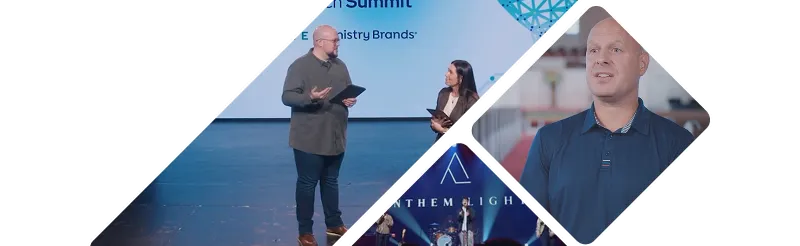End-to-End Church Management Software
Get back to the heart part of church (we’ll handle the operations)
Ministry Brands Amplify+ all-in-one church management software leverages industry-leading technology to integrate all the moving parts of your church operations into a streamlined solution. You’re the expert in your mission—we’re the experts in helping you reach it.




Cultivate the flourishing church you imagine
We know that churches thrive when prioritizing key pillars of health: community & discipleship, communication, financial stewardship, staff & volunteer effectiveness, and safety. Our platform was built on these pillars and, paired with cutting edge technology, works to help church teams bring their vision to life. We focus on the logistics so you can focus on ministry.


Smoothing out operations for 55,000 churches
























Don’t let your tech stack be a time suck











Your technology needs to be comprehensive, not complicated. Amplify’s end-to-end solutions streamline all the moving parts of your operations so you can get back to ministry. Cut your church administration time in half and get the data you need to make informed decisions and extend your ministry’s reach.
Product overviewYour operations start and stop with Amplify+
Check in volunteers. Find giving insights. Live stream services. All on the same platform. Amplify+ church management software leverages technology to integrate every aspect of your church operations into one smooth-running system—freeing you up to get back to the heart part of church.
You may have known us as...











(but you can just call us Ministry Brands.)
Meet the Healthy Church Hub
Over the years, we’ve created one central place—a hub, if you will—to equip church leaders with resources, programs, and software to grow their communities, manage finances efficiently, enhance communication, and maximize staff effectiveness.
Church Hub

One place (a hub, if you will) dedicated to helping church leaders empower their church team members!
Our Programs

Partners Program
Join the Ministry Brands Partner Program to help churches increase their impact on the world. Through integrated solutions and a network of trusted parters, together we help ministry leaders build healthy churches and communities.

Church Plant Program
Welcome to the future home of the Ministry Brands Church Plant Program. Our goal is to help church plants flourish, fulfill their unique vision, and help lead their communities from search to serving.

Customer Success Program
When you invest in Ministry Brands Amplify, we deliver more than just technology. We provide the expertise and knowledge you and your team need to succeed.
See how one solution can amplify your church
Book a demo with our team to see how you can create an immersive church experience without the behind-the-scenes headache.